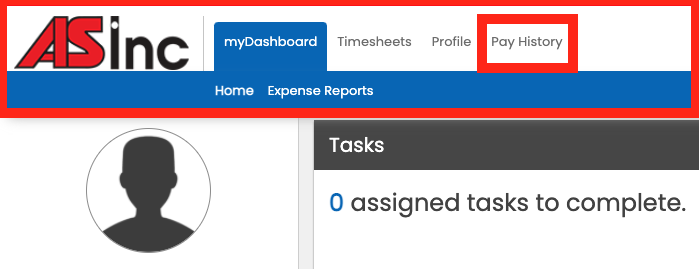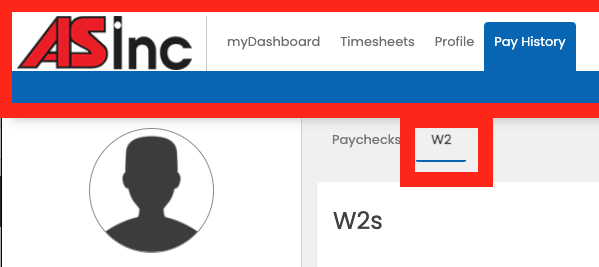This is a notice to let you know that 2024 W2’s have been posted to Advance Services, Inc’s employee portal.
2024 W2s
To access your 2024 W2, click on https://advsvc.greenemployee.com and enter your email to login.
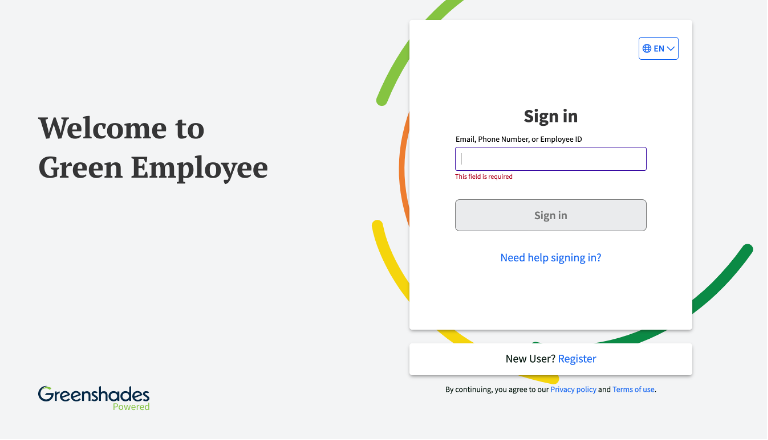
Choose an authentication method to receive a code to login.
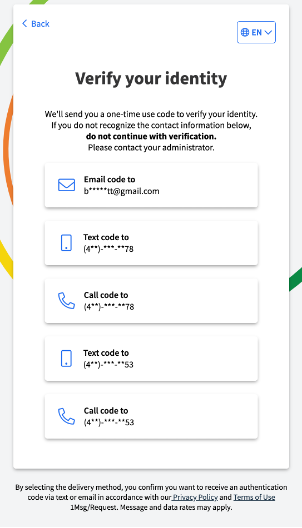
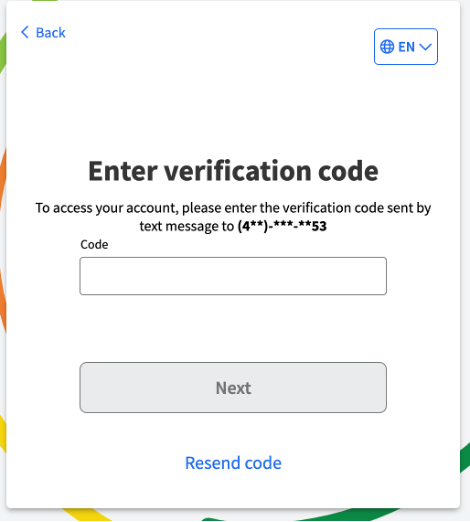
Once you are logged in, choose Documents > W-2 from the menu.
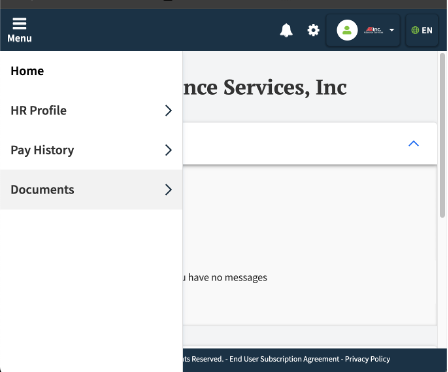
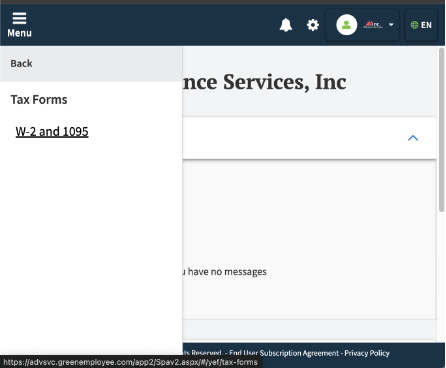
You will be presented with a list of tax documents available for you to view or download.
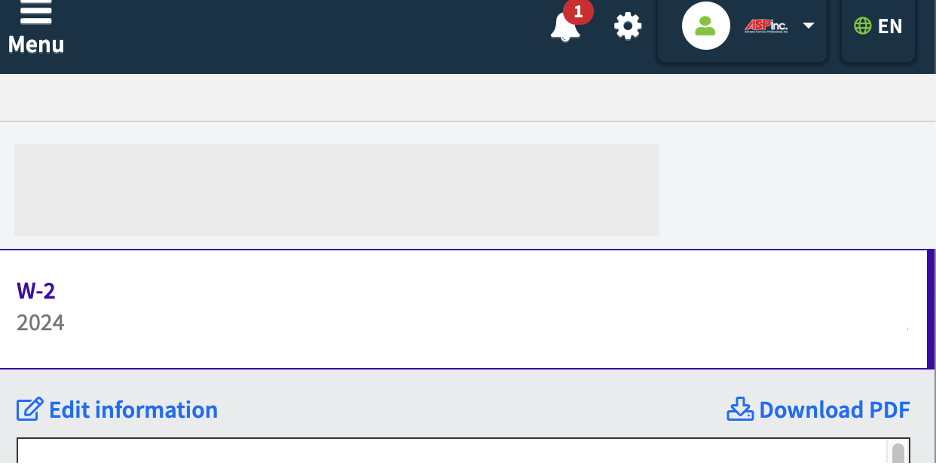
2023 and prior W2s
Mobile Users:
To receive a 2023 W2 Tax Statement please log in to the previous employee portal at https://www.advanceservices.com/portal-access/ with your credentials and select the “hamburger” menu icon at the top left of the page. Select pay history from the menu and then W2 to see a list of your W2’s. Select the download icon on the corresponding year.![]()
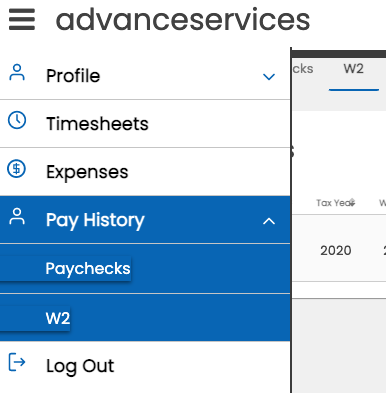
Desktop Users:
To receive a 2023 W2 Tax Statement please log in to the employee portal at https://www.advanceservices.com/portal-access/ with your credentials and click on the pay history icon on the top menu. Below you will click on W2 to see a list of your W2’s and click download on the corresponding year.![]()